

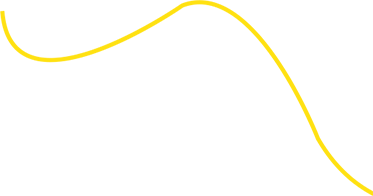

Loading...
Microsoft Azure is a cloud computing platform created by Microsoft which developers and IT professionals use to build, deploy and manage applications through their global network of datacentres.
Cloud computing is among the most important technological advances of the modern age, and it has changed the very nature of how we live and work. Microsoft Azure is one of the leading providers of cloud computing services, and it offers a wide range of features and benefits. In this article, we'll introduce you to Azure Cloud Computing, and we'll discuss some of the key reasons why you should consider learning and using Azure for your cloud computing requirements.
There are many reasons to use cloud computing, but one of the most important is that it saves money. With cloud computing, you can avoid the upfront costs of purchasing and maintaining hardware and software. Instead, you pay for what you use on a pay-as-you-go basis. This can help you keep your IT costs down and free up cash for other business expenses.
Another reason to use cloud computing is that it gives you access to scalable resources. For example, if you have a sudden spike in traffic to your website, you can quickly scale up your server capacity to meet the demand without investing in new hardware. And when traffic returns to normal levels, you can scale back down again, which, again, saves money.
Cloud computing can also help you be more responsive to change. When you can quickly provision and deploy new services, you can rapidly respond to market opportunities and customer demands. This can give you a competitive advantage in today's fast-moving business world.
So there are many good reasons to use cloud computing. But before you make the switch, it's important to understand your options.