

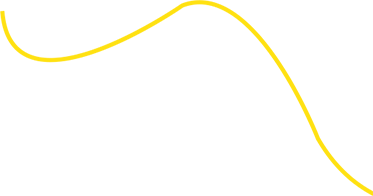

Loading...
Power BI is a Data Visualization and Business Intelligence tool that converts data from different data sources to interactive dashboards and BI reports. Power BI suite provides multiple software, connector, and services - Power BI desktop, Power BI service based on Saas, and mobile Power BI apps available for different platforms. These set of services are used by business users to consume data and build BI reports.
Power BI desktop app is used to create reports, while Power BI Services (Software as a Service - SaaS) is used to publish the reports, and Power BI mobile app is used to view the reports and dashboards. Power BI Desktop is available in both 32-bit and 64-bit versions.
Power BI includes the following components −
Power BI Desktop − This is used to create reports and data visualizations on the dataset.
Power BI Gateway − You can use Power BI on-premises gateway to keep your data fresh by connecting to your on-premises data sources without the need to move the data. It allows you to query large datasets and benefit from the existing investments.
Power BI Mobile Apps − Using Power BI mobile apps, you can stay connected to their data from anywhere. Power BI apps are available for Windows, iOS, and Android platform.
Power BI Service − This is a cloud service and is used to publish Power BI reports and data visualizations.
Features of Power BI
Power BI is faster and performs better when there is a smaller volume of data
Power BI provides an interface based on Microsoft Office 365 that is user-friendly, intuitive, and easy to understand
Using Power BI, you can work with several data sources, such as Excel, Text/CSV, JSON, SQL Server databases, IBM DB2, MySQL, etc.
Power BI can connect with the R programming language, and it also supports various Data Analysis Expression (DAX) functions and measures
Power BI has functional integration with the Microsoft Azure cloud platform. It helps to analyze insights and patterns in datasets